Update CEP Counts
This utility adjusts Free and Paid monthly meal counts for sites so that they match what it sent in for reimbursement in order to account for daily rounding.
NOTE: If Update CEP Counts has already ran but changes were made to a site and needs to be rerun, just delete that day from Modify Daily Deposits before re-running the utility.
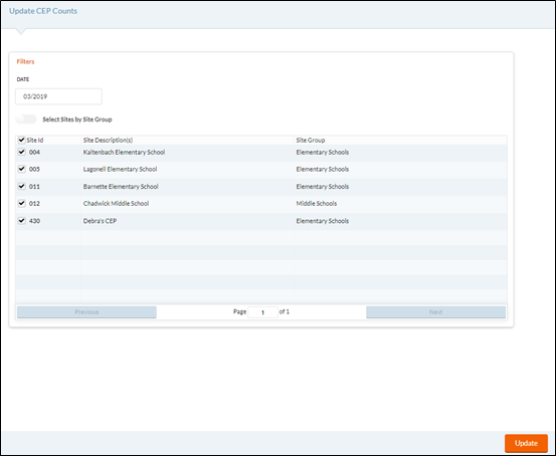
 Why is this needed?
Why is this needed?
When CEP meals are entered on a daily basis from Serve: Point of Sale and there is a decimal value, it rounds up on the daily free count and sets the rest of the meals to paid status. However, the state sums up all the meals for the month and then rounds up only once, based on the monthly total. This can cause the Meals Plus calculation to be different from state's calculation.
-
Select a date to update the CEP Counts for from the Date field using the calendar feature.
-
Verify the last Sunday of the month is open in Serve: Daily Deposits and no Daily Deposit exists in Modify Daily Deposits for that date.
-
-
Select ALL sites or an individual Site by checking the box(es) next to the Site ID.
-
Click Update.

-
Navigate to another part of the website to exit out of the utility.
-
An error message will display if reduced meals exist for the site/month since CEP sites should only have Free and Paid status meals.
-
A new Daily Deposit record will be created in Modify Daily Deposits for the adjustment, using the last Sunday of the month (since that would not normally be a serving day).
-
©2021 EMS LINQ Inc.
Meals Plus Web Help, 10/2019